Repurpose Content Like a Pro: Save Time and Maximize Reach

Feel like you’re always creating but never catching up? You’re not alone. Most creators and bloggers spend hours making new content without realizing how much they can do with what they already have. That’s why learning how to repurpose content is a total game-changer.
Instead of constantly starting from scratch, you can use content repurposing strategies to turn one blog post into emails, social media posts, videos, or even free downloads. It’s one of the smartest ways to grow your reach without doubling your workload.
In this post, I’ll show you exactly how to reuse content in fresh, creative ways. You’ll also get simple, practical ways to repurpose old content that save time and help your message show up in more places.
📌 TL;DR:
Stop creating from scratch every week. This guide shows you how to repurpose content using smart strategies that help you save time, reach more people, and get the most out of what you’ve already created.
Step 1: Identify What Content Is Worth Repurposing
Before you start repurposing, take a look at what you already have.
Not every post needs to be reused—but your best ones should be.
Start by finding content that:
- Gets a lot of views, likes, or shares
- Solves a common problem
- Is still useful (even if it’s a year old)
This kind of content is called evergreen—it stays helpful over time. These posts are perfect for repurposing because they’ve already proven they work.
Look through your blog, social media, or emails and pick 3–5 top-performing pieces. You can check tools like Google Analytics, Instagram Insights, Pinterest Analytics, or even your comments to see what your audience liked most.
Once you know what’s working, you can start building out new formats using that same core message. This is the first step in learning how to reuse content in a way that saves time and reaches more people.
Step 2: Repurpose Blog Content for Social Media Platforms
Now that you’ve chosen a great piece of blog content, it’s time to give it a second life—and reach more people—by repurposing it for different platforms. This is one of the easiest and most effective content repurposing strategies because it helps you stay visible without constantly creating from scratch.
But here’s the key: repurposing doesn’t mean copying and pasting the same content everywhere. Each platform has its own style, audience, and expectations. The trick is to adjust your message to match the platform while keeping your core idea the same.
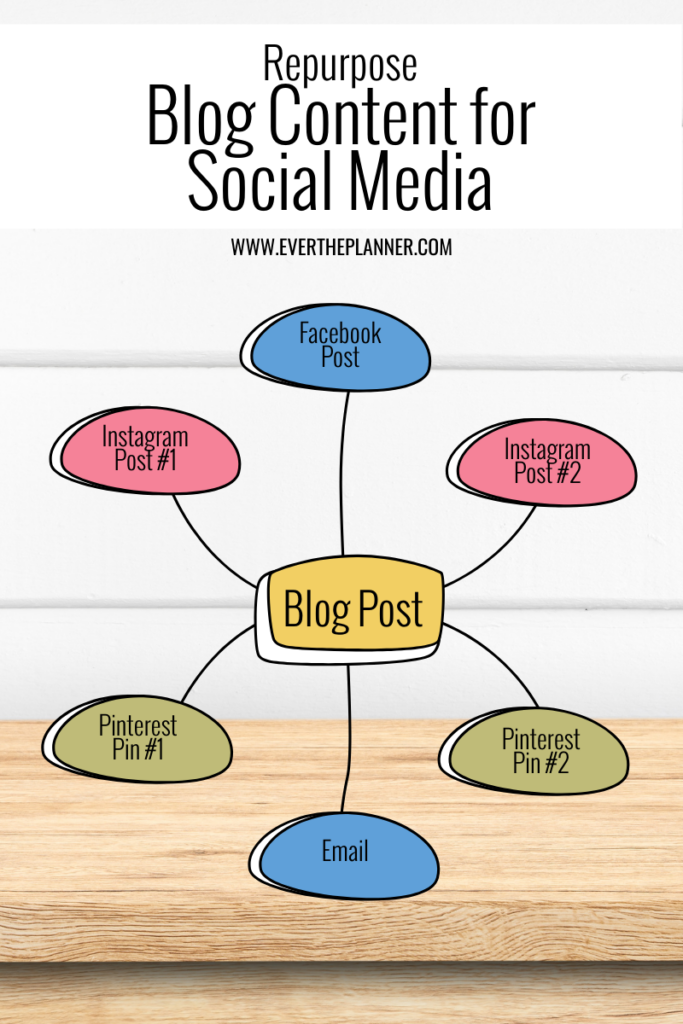
Here are a few ways to repurpose blog content for social media, plus tips on how to tailor it:
- Turn your post into a carousel with bite-sized tips or steps
- Pull a quote or stat and turn it into a branded graphic
- Film a quick Reel where you explain the post in under 60 seconds
Keep it short, visual, and casual. Use emojis, clear captions, and helpful hooks.
- Share a shortened version of your blog with a question at the end to start conversation
- Go live and walk through the main points in real time
- Use a visual tip or quote from the post to spark engagement
Lean into personality and storytelling. People love connection on this platform.
- Create 2–3 vertical pin graphics linking back to your post
- Turn step-by-step content into a scrollable infographic
- Use Canva templates to design branded pins with keywords in the description
Think of Pinterest as a visual search engine. Use strong titles and searchable phrases.
- Pull one main takeaway and write a short, friendly email around it
- Link to the full blog post for readers who want more
Keep it helpful, personal, and conversational—like writing to a friend.
Tools like ChatGPT can help you rework your blog content for different platforms. It makes writing headlines, captions, and summaries a cinch.
Adapting your content for each platform helps you reach more people in ways they’re already used to engaging. This simple shift turns one blog post into a full week (or more) of strategic, platform-specific content—and that’s the power of smart content repurposing.
Step 3: Batch and Schedule Repurposed Content
Once you’ve created new versions of your content, it’s time to get organized. One of the best ways to save time is by batching—grouping similar tasks together so you can stay focused and get more done in less time.
Here are several types of tasks you can batch when repurposing old content:
- Creating social media captions
- Designing graphics for Instagram, Pinterest, and Facebook
- Recording Reels, TikToks, or Stories
- Filming YouTube shorts or repurposed video clips
- Turning blog content into carousel posts
- Pulling quotes or tips from existing content
- Writing email newsletters or promotional emails
- Uploading and scheduling posts across platforms
- Editing video or podcast clips for different formats

Once batched, use tools like Tailwind, Later, or Buffer to schedule your content ahead of time.
Batching saves hours and helps you follow through on your content repurposing strategies—without burning out or starting from scratch every day.
💡Pro Tip: Once you’ve written your blog posts, don’t forget the final step—a clean, well-edited post builds trust and keeps readers coming back. If you’d like a second set of eyes, I offer professional proofreading services tailored for bloggers. I’ll help you catch the little things, improve flow and clarity, and make sure your words shine—so you can hit publish with confidence. Learn more here.
Step 4: Track Results and Repurpose Again
Once you start repurposing your content, don’t just set it and forget it. Take time to track what’s working so you can do more of it. This helps you get better results without guessing what your audience wants.
Here are a few things you can track:
- Which posts get the most likes, saves, shares, or comments
- Which pins or videos drive the most traffic to your blog
- What content leads to email signups, clicks, or other actions
Use simple tools like Instagram Insights, Pinterest Analytics, or Google Analytics to check your numbers. Look at the top performers and ask: Can I reuse this in a new format?
You can also create a list of evergreen posts—ones that stay useful over time—and repurpose them again later. The more you reuse your best content, the more reach and value you’ll get from it.
That’s the beauty of smart content repurposing strategies—less stress, more results.
Conclusion: Repurpose Content with Confidence
Repurposing content is one of the easiest ways to save time and reach more people—without having to constantly create something new. Instead of starting from scratch every week, you can use what you already have and share it in different ways.
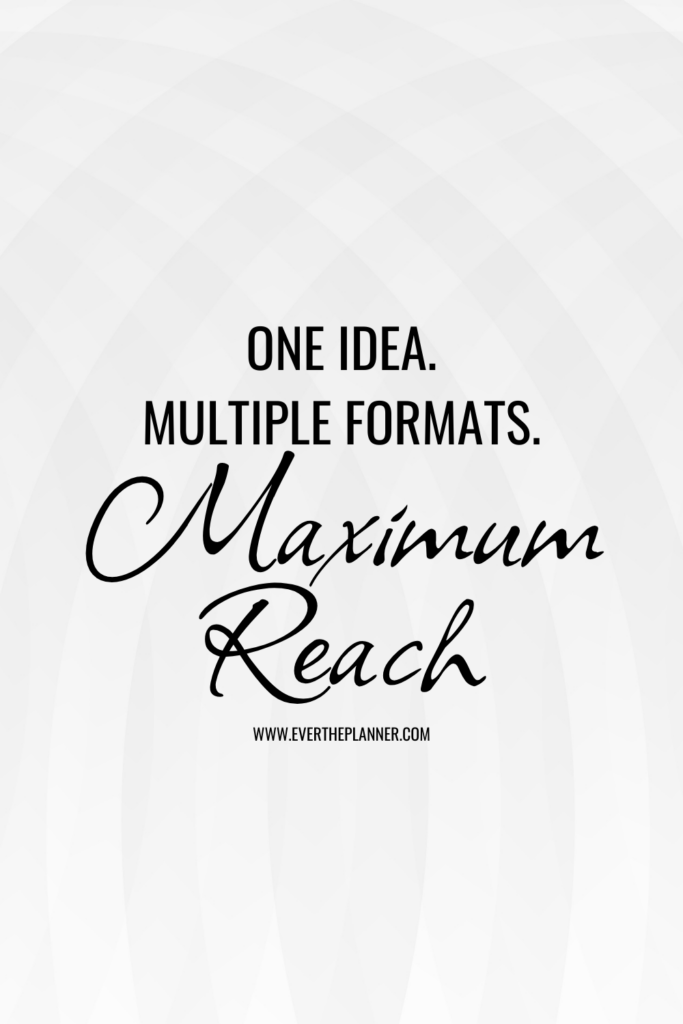
Let’s recap the steps:
- Find your best content
- Choose new formats for each platform
- Batch and schedule your tasks
- Track what works and reuse top content again
You don’t have to do it all at once. Start with just one blog post and try turning it into a few social media posts or a video. The more you practice, the easier it gets.
If you’ve been wondering how to reuse content or looking for smart content repurposing strategies, this is your sign to get started. You already have great content—now it’s time to make it go further.
Ready to simplify your content workflow and stay consistent without burning out? Start by picking one post to repurpose this week—and if you need help building a full plan, I’ve got a free toolkit to get you started.

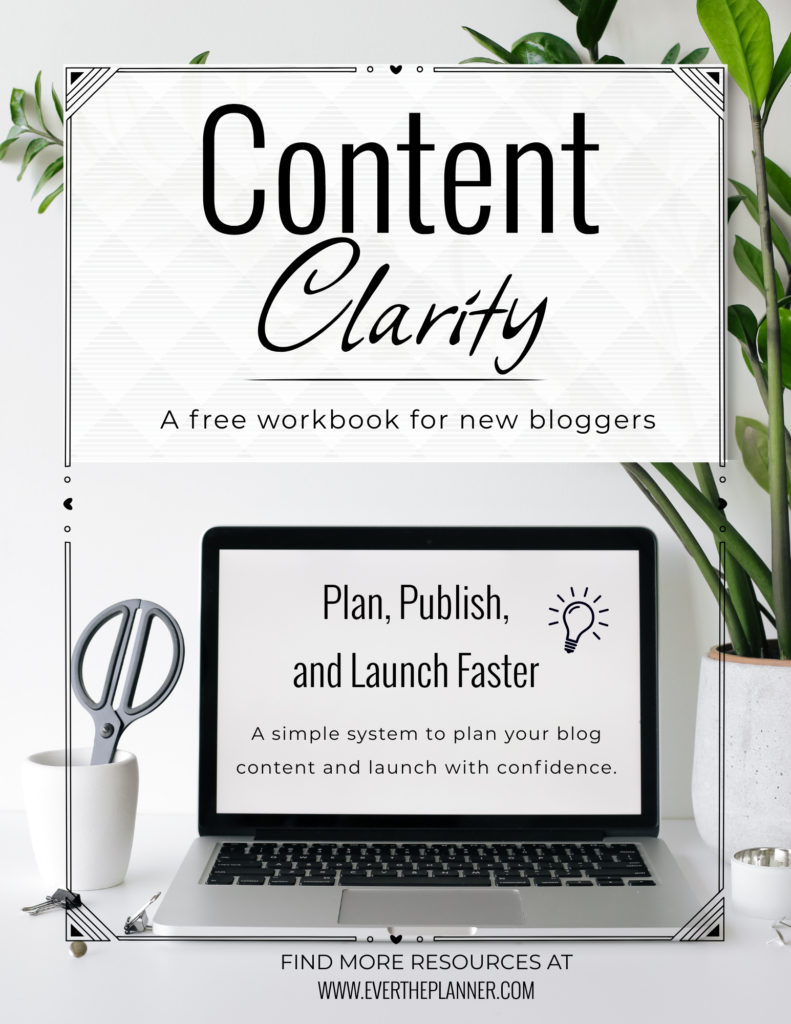

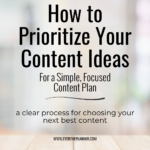

Be the first to comment