How to Create a Content Plan for Bloggers

Struggling to stay consistent with your blog? You’re not alone—and it’s not because you’re lazy. Most bloggers hit a wall because they don’t have a simple strategy they can actually stick to. That’s why learning how to create a content plan is the first step to staying focused, showing up regularly, and growing your blog without the stress.
If you want to publish more without the chaos, this post breaks down how to optimize content planning, organize content, and manage content planning step-by-step. No marketing jargon. Just a practical process that works, whether you’re writing once a week or batching for a month.
Let’s get your blog working for you—not against you.
TL;DR:
Learn how to create a content plan that helps you publish consistently, stay focused, and manage content like a pro—even if you’re short on time.
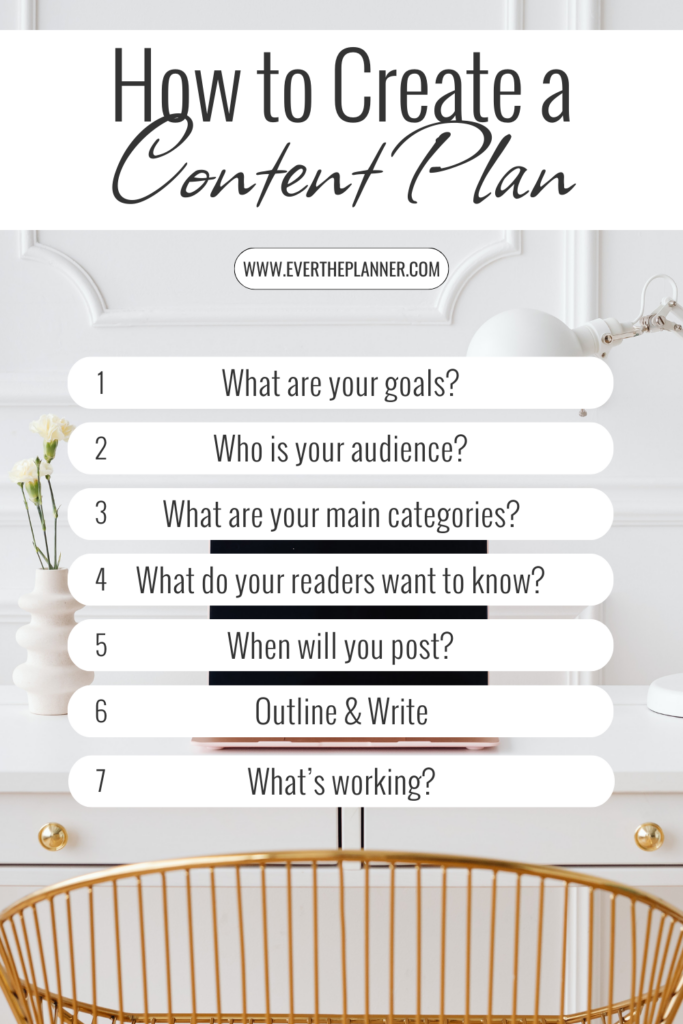
Step 1: Define Your Goals to Create a Content Plan That Works
Before you start writing posts, you need to know why you’re blogging. Do you want more readers? More email signups? Better search rankings? These are all goals you can track.
Next, think about your blog’s bigger purpose. Ask yourself:
- What do I want people to learn from me?
- Why does this topic matter to me?
- Who am I trying to help?
Your purpose might be to teach, inspire, or even share your story. When you know your “why,” it’s easier to set goals that make sense—and to stay motivated long-term.
Not sure where to start? Try mapping out your blog goals using a simple table: one column for your goals, one for how your content will support them.
| Goals for My Blog | How My Content Supports the Goal |
Now you can start learning how to create a content plan that actually fits your goals.
Feeling stuck on where to start?
I created a free workbook to help you go from “What should I post?” to a full month of mapped-out content—fast.
It’s called the Content Clarity Workbook, and it walks you through the same process I use in this post (with fill-in-the-blank pages to guide you).
Step 2: Know Your Audience to Optimize Content Planning
If you want people to read your blog, you need to know who you’re writing for. Your audience is the group of people who care about your topic. Are they beginners or experts? What questions do they ask? What problems are they trying to solve?
Start by making a simple list:
- Who do I want to help?
- What do they need to learn?
- What kind of posts would help them most?
Start at the result you want them to accomplish and work backward. What is the step before the end result? What do they need to know before they can do that step? And so on.
You can find clues by using polls, checking social media analytics, reading forums, or searching on Google to see what questions people are asking.
The better you understand your readers, the easier it is to write posts they’ll care about.
Step 3: Choose Your Content Pillars to Organize Content Planning
Content pillars are the main topics you write about on your blog. They help you stay focused and keep your blog organized. Think of them like the “big buckets” that hold all of your blog ideas.
Most bloggers choose 3 to 5 core themes. This makes it easier to plan posts and keeps your readers from getting confused. For example:
- A food blogger might choose recipes, meal prep, and kitchen tips
- A wellness blogger could use mental health, fitness, and self-care
- A finance blogger might stick to saving money, budgeting, and side hustles
Choose topics you enjoy and know well—and that your audience cares about.
Once your pillars are set, it’s much easier to brainstorm post ideas that fit your blog and help you grow.
Step 4: Brainstorm Post Ideas to Support Your Content Plan
Now that you have your main blog categories, it’s time to come up with post ideas that match them.
Start by asking: “What questions does my audience have about this topic?” You can also look at your blogging goals to make sure your ideas will help you reach them.
To see what people are really searching for, try using simple tools like Google autocomplete (just start typing a topic and see what pops up), Answer the Public, or even ChatGPT. These tools can show you what people are actually searching for so that you don’t waste time on topics that people aren’t looking for.
If you already have an audience, you can also ask them directly through polls, emails, or social media what kind of information would be helpful for them. When you get feedback or see what’s popular, you’ll know which ideas are worth writing about.
A smart content plan starts with ideas your readers want—and that you enjoy creating. This is a key part of how to create a content plan that gets results.
Want a fast way to turn your best content ideas into clear, purposeful posts? The 15-Minute Content Reset can help—it’s a simple system designed to help busy bloggers show up consistently without the overwhelm.
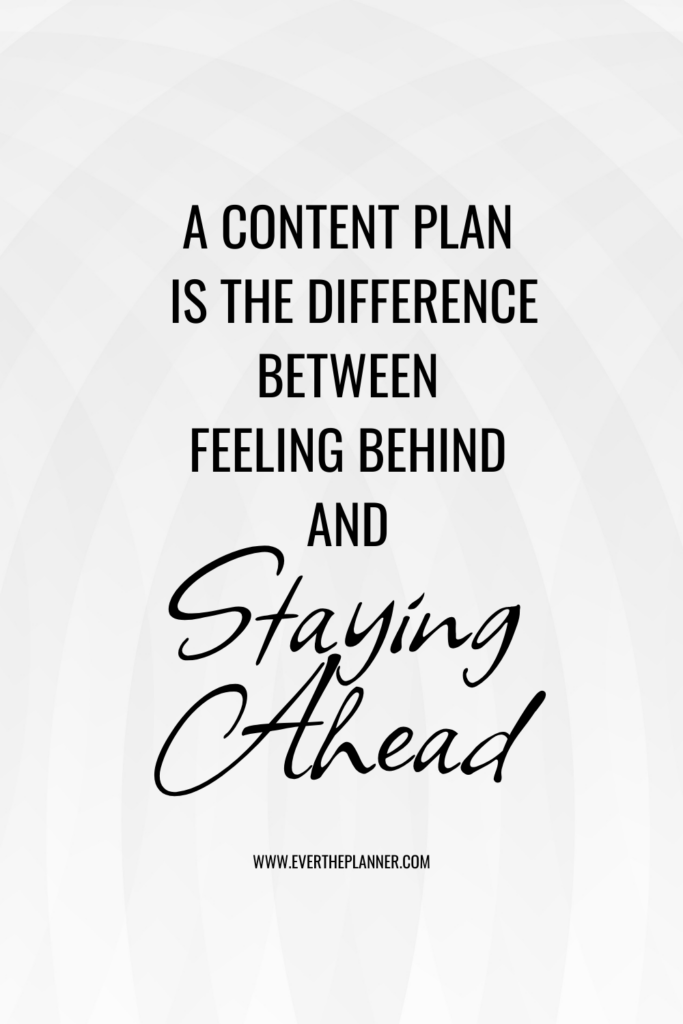
Step 5: Create a Content Calendar to Manage Content Planning Easily
Once you have ideas, it’s time to decide how often you’ll post. Be honest about how much time you really have. If you’re busy, once a week or even twice a month is fine—as long as you stay consistent.
To stay on track, use a simple content calendar. This can be a notebook, spreadsheet, Trello, or free tool like Google Calendar. Just pick your posting days and write down what topic goes where.
Here are a few popular tools bloggers use to plan content:
- Trello – Great for visual workflows and post checklists
- Notion – Perfect if you want everything in one place (calendar, goals, ideas, templates)
- Google Sheets – Easy, free, and shareable
- ClickUp – Helpful for bloggers managing multiple types of content or collaborating
A great trick to save time is batching. That means working on similar tasks at once—like writing three blog posts in one day, or creating graphics for the whole month in one sitting.
Planning ahead helps you avoid last-minute stress and keeps your blog moving forward—even when life gets busy. Learn more about how to plan out a month’s worth of content quickly here.
Step 6: Outline and Write Posts That Align with Your Content Plan
Before you start writing, it helps to make a quick outline. This saves time and keeps your post focused. Just list your main points, add a few bullet notes under each, and you’re ready to write.
As you write, think about your audience. What do they need to know? What questions are they asking? Also, try to include keywords they might search for on Google. This helps your post show up in search results—that’s called SEO (Search Engine Optimization).
If writing feels hard, try using a blog post template. Templates give you a starting point so you don’t have to start from scratch every time. You can find free ones online or create your own.
Pro Tip: Once you’ve written your blog posts, don’t forget the final step—a clean, well-edited post builds trust and keeps readers coming back. If you’d like a second set of eyes, I offer professional proofreading services tailored for bloggers. I’ll help you catch the little things, improve flow and clarity, and make sure your words shine—so you can hit publish with confidence. Learn more here.
A clear outline and a helpful template make writing faster, easier, and way less stressful.
Keep in mind, you don’t always need brand-new ideas. Repurpose your blog posts into emails, social captions, or Pinterest graphics to get more mileage from each piece of content. Planning with repurposing in mind saves time and helps you show up in more places without burning out.
Step 7: Track Performance to Optimize and Improve Your Content Plan
Once your content plan is in action, it’s important to check if it’s working. You don’t need fancy tools—just start with simple metrics. Look at your blog traffic (how many people are visiting), social shares (how often your post is shared), and email signups (how many people join your list).
Pick one day a month—or every few months—to review what’s working. Ask yourself:
- Which posts got the most views or comments?
- What didn’t do well?
- What should I do more of?
As you learn, update your plan. It’s okay to change your schedule or try new ideas. The goal is to stay flexible while still working toward your blogging goals.
Tracking your progress helps you stay focused, grow faster, and avoid wasting time on things that don’t work.
For more ideas on how to repurpose your blog content and get more mileage from each post, check out this guide.
Conclusion: Create a Content Plan That You’ll Actually Use
Creating a content plan doesn’t have to be hard. Here’s a quick recap of the steps:
- Set clear blogging goals
- Know your audience
- Choose your main content categories
- Brainstorm and check your post ideas
- Make a simple publishing schedule
- Outline and write with purpose
- Track what’s working and adjust as needed
You don’t have to figure it all out at once. Start small—maybe just planning your next two blog posts—and build from there.
Ready to streamline your blogging process? Download the free Content Clarity Toolkit to start planning your content with confidence.
Your blog can grow faster and feel more fun when you have a plan that works for you.

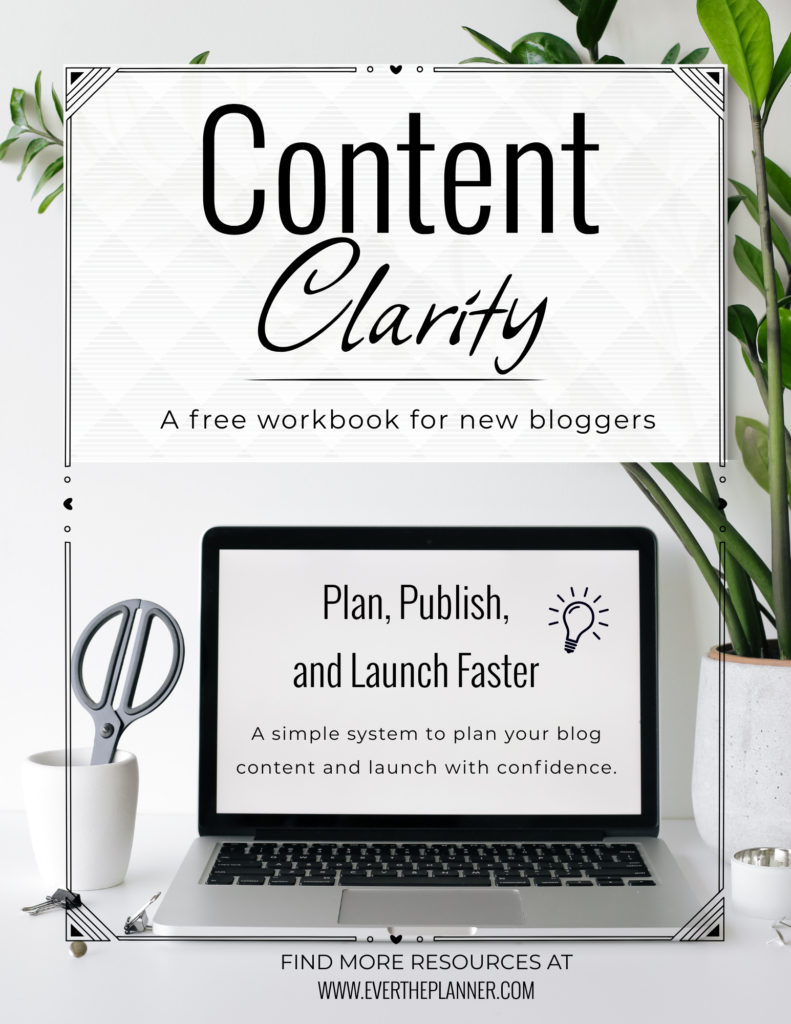

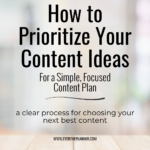

Be the first to comment