Time Blocking for Bloggers: The Simple Method Behind My Blog

I used to sit down at my desk with every intention of being productive—but between writing, editing, pinning, and second-guessing everything, I’d end the day exhausted and wondering what I actually got done. That’s when I started experimenting with time blocking for bloggers—and honestly? It’s one of the simplest things that’s helped me stay focused and get my blog moving forward.
If you’re juggling your blog alongside everything else in life, time blocking can give you the structure you need—without boxing you in. It’s flexible, repeatable, and built to work with your real energy levels.
TL;DR
Time blocking is a simple productivity method that helps you plan your blog tasks in focused chunks of time—so you can stop multitasking, reduce overwhelm, and actually finish what you start. In this post, I’ll walk you through how time blocking works for bloggers, share a simple template, and give you tips to make it work with your life, not against it.
What Is Time Blocking (and Why Bloggers Need It)
Time blocking is a simple way to organize your day into focused chunks of time—where you work on one type of task at a time, instead of bouncing around trying to do everything at once.
It’s not about squeezing more in. It’s about doing the right things at the right time so you can stay focused and make real progress.
For bloggers—especially those juggling kids, work, or life in general—this method is a game changer.
It helps you stop spinning your wheels and actually see where your time is going.
If you only get a couple of hours during nap time or after bedtime, you don’t want to waste half of it figuring out what to work on.
Time blocking gives you a plan, so when the window opens—you’re ready to go.
Instead of constantly context-switching between writing a post, checking Pinterest, updating plugins, and brainstorming your next email… you get to focus—and get it done faster.
How to Make Time Blocking Work for Your Blog
Time blocking for bloggers is all about creating themes for your time instead of squeezing your to-do list into random pockets of energy.
You’re not planning every minute—you’re giving each chunk of time a purpose, so you’re not wasting half your focus figuring out what to do next.
For example:
- Monday morning might be for writing blog posts.
- Tuesday afternoon could be your batching day for Pinterest pins or graphics.
- Friday during nap time? That’s admin and CEO tasks.
Even if your days aren’t predictable (hello, parenting life and summertime playdates!), having flexible blocks means you always know what to work on when time opens up.
No more staring at your laptop wondering what to tackle first.
💡 Wait—what are “CEO tasks”?
CEO tasks are the strategic behind-the-scenes things that keep your blog running and growing—like checking your analytics, planning future content, managing your email list, or updating your income goals. They don’t always feel urgent, but they’re what help your blog grow like a business—not just a hobby.
A Simple Time Blocking Template
You don’t need a fancy planner or a color-coded calendar to start time blocking—you just need a basic framework.
Think of it like giving each part of your week a job, so your brain doesn’t have to work overtime deciding what to do when you sit down.
Weekly Block Example:
| Day | Primary Focus |
|---|---|
| Monday | Write blog content (drafting, outlining) |
| Tuesday | Design graphics & schedule Pinterest pins |
| Wednesday | Edit posts + format in WordPress |
| Thursday | Work on email list (newsletter, welcome sequence, etc.) |
| Friday | CEO time: check analytics, plan content, update old posts |
Here’s how I use time blocking in real life:
I block a couple of mornings each week for focused writing time—those are my content creation blocks.
Afternoons (especially during low-energy hours) are usually lighter tasks like formatting, designing pins in Canva, or organizing internal links.
I also set aside time once a week for “CEO mode” where I check blog performance, review goals, and plan ahead.
But here’s the thing: my blocks aren’t rigid.
Some days I get a full 90-minute stretch. Other days? I’m grabbing 15–30 minute pockets of time between school drop-offs and errands.
And sometimes I lean on ChatGPT. I’ve trained my ChatGPT to be my “blog bestie” so that when I need help with my to-do list I can call upon my Chat to help me get organized.
If I’ve only got a short window or if my brain is foggy, I’ll ask something like:
- “Here’s what I need to accomplish today. I only have 20 minutes. What should I prioritize?”
- “What can I work on right now to move my blog forward with low energy and limited time?”
- “I’m spinning my wheels. What do I need to focus on today?”
It cuts through the overwhelm and helps me stay focused, even on chaotic days.
You can adjust this system to match your energy, your schedule, and the season of life you’re in.
Time blocking for bloggers isn’t about doing more—it’s about doing what matters most with the time you actually have.
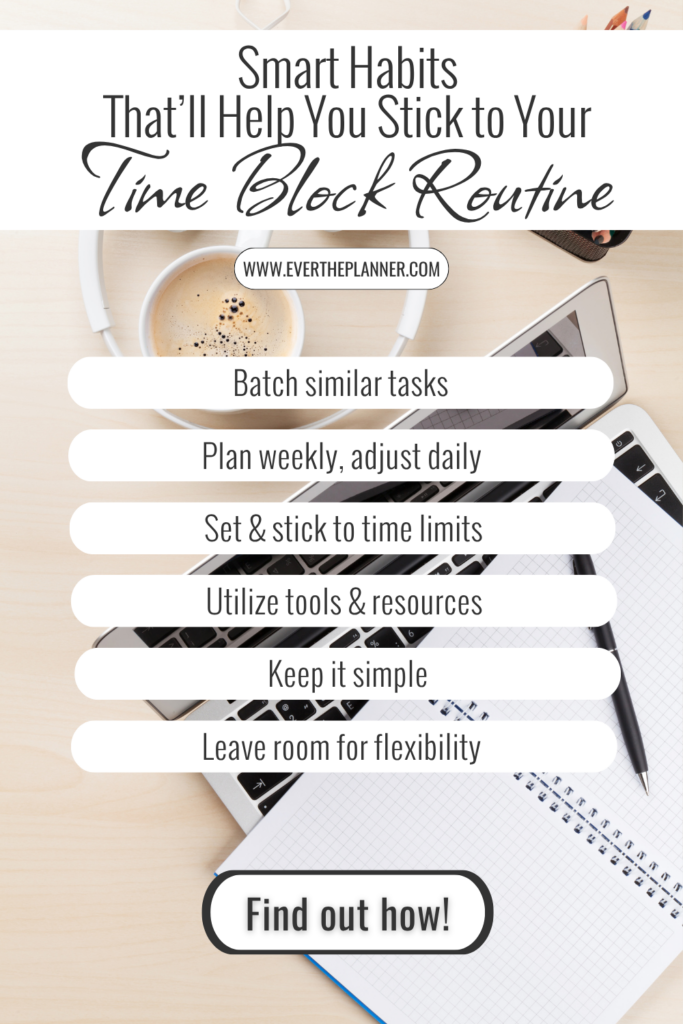
Smart Habits That Help You Stick with Time Blocking
Time blocking sounds great on paper—but life, distractions, and second-guessing can sneak in fast.
Here’s how to actually make it work when you’re a solopreneur juggling a blog and everything else.
Batch similar tasks
Group tasks that use the same kind of focus or tools. Write a few outlines in one sitting. Create all your Pinterest graphics for the week in one block.
Your brain will thank you.
Check out my post on content batching here.
Plan weekly, adjust daily
Use Sunday or Monday to sketch out your focus blocks.
But don’t be afraid to shift things as your week unfolds. Flexibility is the secret weapon—not the enemy.
Set time limits (and stick to them)
If perfectionism is slowing you down, give yourself a realistic time cap.
For example, “I’ll outline this post in 25 minutes, then stop.”
Done is better than perfect.
Use tools that make it easier
Trello, Google Calendar, a physical planner—whatever helps you see your time.
I personally love using a combination of a paper planner and ChatGPT to organize my thoughts fast.
You’d be amazed what a short list can do for your focus.
Build in white space
Yes, seriously. Leave margin in your blocks. You’re not a machine.
That breathing room helps you come back to your next task with more clarity and energy.
Consistency comes from simplicity—not hustle.
When you give your time a job, you stop wasting energy deciding what to do… and start making actual progress.
Check out my secret sauce for staying consistent here.
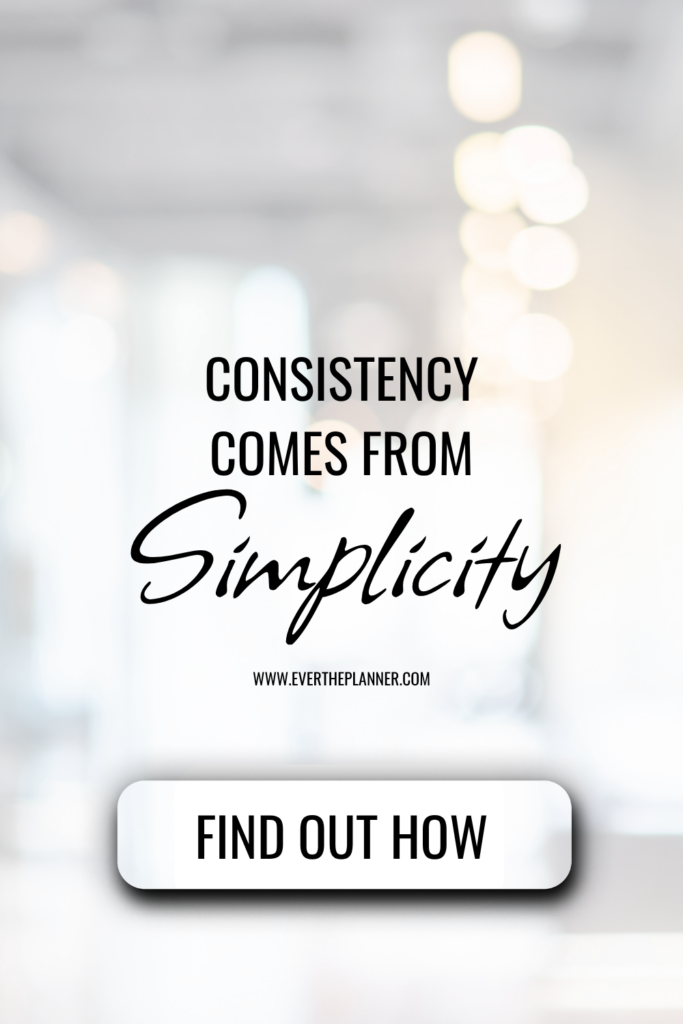
Final Thoughts: Start Small and Build a Routine That Works for You
Time blocking for bloggers isn’t about being hyper-productive or squeezing every second out of your day.
It’s about creating structure that supports your creativity, instead of smothering it.
It gives you room to focus, permission to rest, and a plan to follow when your brain is tired or your day gets messy (because let’s be honest—it will).
Start small. Try blocking just one afternoon this week for a single task—like outlining your next blog post or making pins.
See how it feels. Adjust. Repeat.
And if your day gets completely thrown off? That’s okay.
You didn’t fail—you just pivot.
Pick the next available block and move forward from there. You’re not behind. You’re just human.
Also, if you ever feel overwhelmed about what to do next, let ChatGPT be your sidekick. Ask it to help you prioritize your tasks or turn a jumbled to-do list into a step-by-step plan that fits your energy.
Your blog doesn’t need your perfection. It just needs your focus—one block at a time.
Try it this week: Block off one focused hour and pick a task you’ve been putting off. Then come back and tell me how it went—I’d love to hear from you.

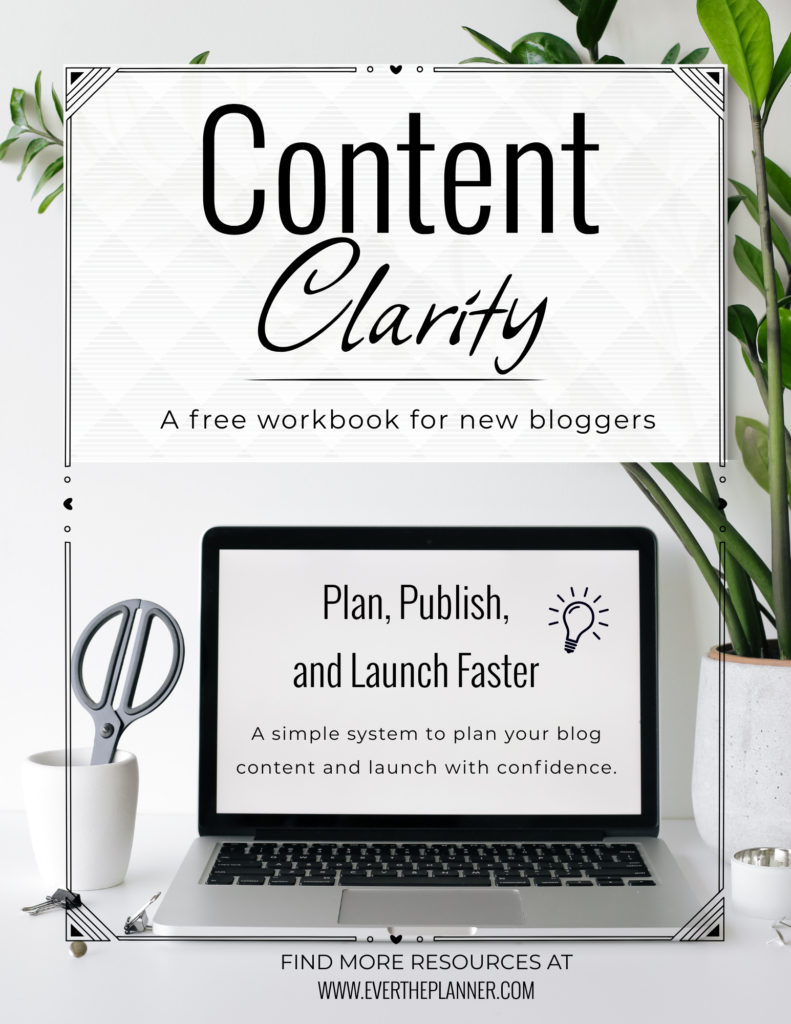

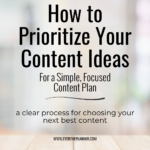

Be the first to comment